How to sign up for Zomunk
How to Sign Up for Zomunk
Getting started with Zomunk is quick and easy! Follow these steps to create your account and access the best international flight deals.
Sign Up
To sign up, visit Zomunk. You’ll have three options for creating your account:
Sign up with Phone Number
Enter your phone number and we’ll send a One-Time Password (OTP) for verification. Simply input the OTP to complete your sign-up.
Sign up with Google
Click the "Continue with Google" button and follow the Google sign-in process.
Sign up with Email
Enter your email address and choose either a One-Time Password (OTP) or a magic link to verify your account. If you choose OTP, enter the code we send to complete your registration. If you select the magic link, just click the link in your email to verify.

Once you’ve signed up, we’ll guide you through the platform to help you get the most out of your Zomunk membership, starting with a warm welcome, followed by a showcase of popular past deals, including mistake fares and premium airline offers, to give you a taste of the incredible savings and flight options you can expect.


Select Your Home Airport
Tell us where you want to fly from! Simply select your city to set your Home Airport. You can also add more departure airports if you'd like to receive deals from multiple locations.
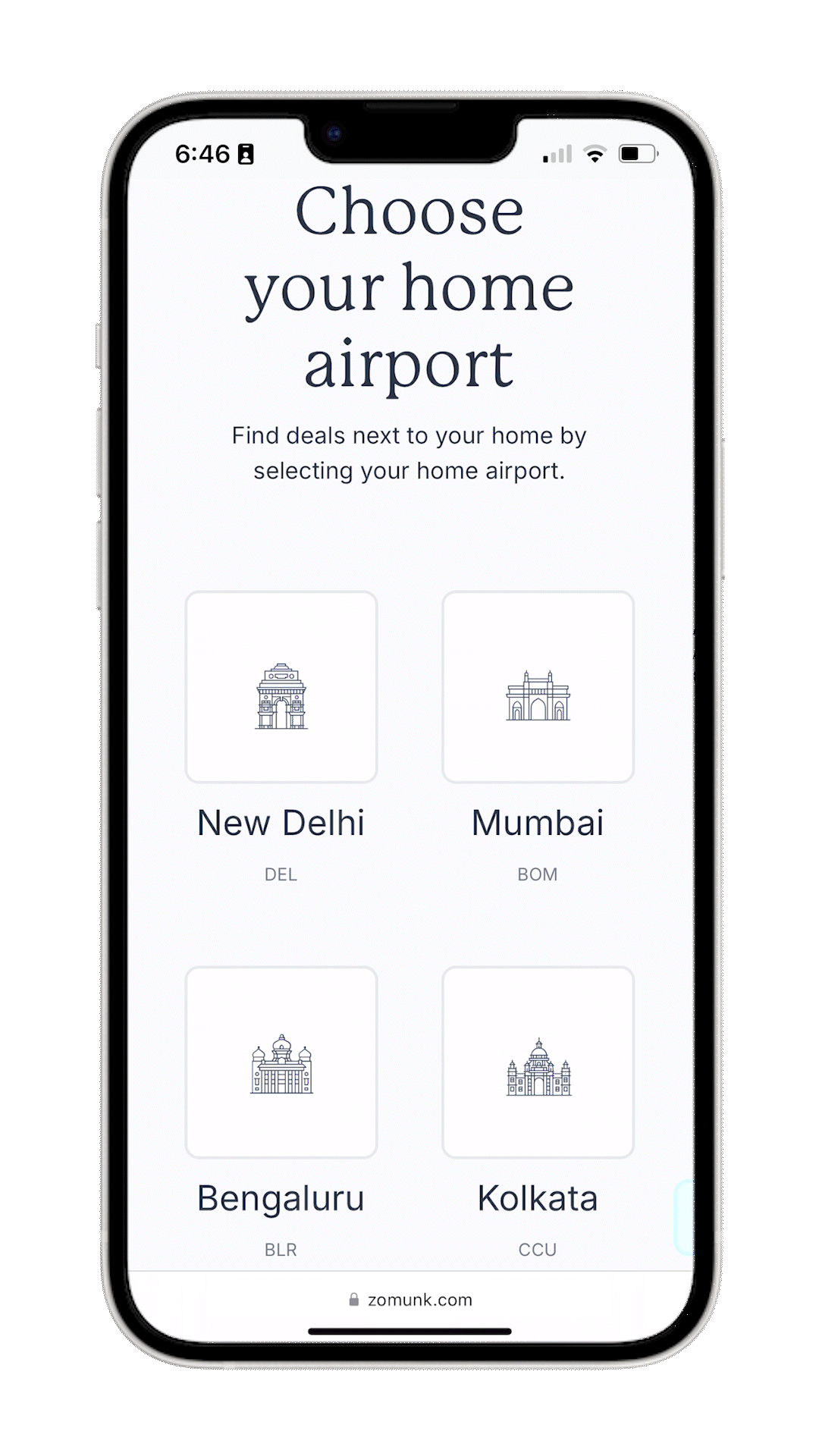
Upgrade to Premium
Unlock the full potential of Zomunk by upgrading to our Premium membership. For just INR 1499 per year (inclusive of taxes), you’ll gain access to all live deals, including
peak season deals and mistake fares. With Premium, you’ll also receive real-time notifications about significant price drops and curated flight deals.

Start Browsing Deals
Once your onboarding is complete, start browsing our latest international round-trip deals! Free members will have access to 1 out of every 10 economy-class deals, meaning you'll only see a limited selection of the total deals we curate. On the other hand, Premium members can enjoy the full selection of curated offers, including economy, premium economy, business, and first-class deals—ensuring access to all available discounts and fare.
Click View Deals to explore all the latest deals we've curated for your selected departure airports. You can also add or update your departure airports anytime by visiting Home Airports.
Welcome to Zomunk! We’re excited to help you find the best flight deals and start your travel adventures.
Updated on: 27/09/2024
Thank you!
