How can I update my departure airports?
How can I update my departure airports?
If you want to change or manage your departure airports on Zomunk, follow these steps:
- Log into your account and head to the Home Airport section in your profile.
- From here, you can select or unselect airports:
- To add new departure airports, choose the airports you want to track deals from.

- To remove an airport, simply unselect it from the list.
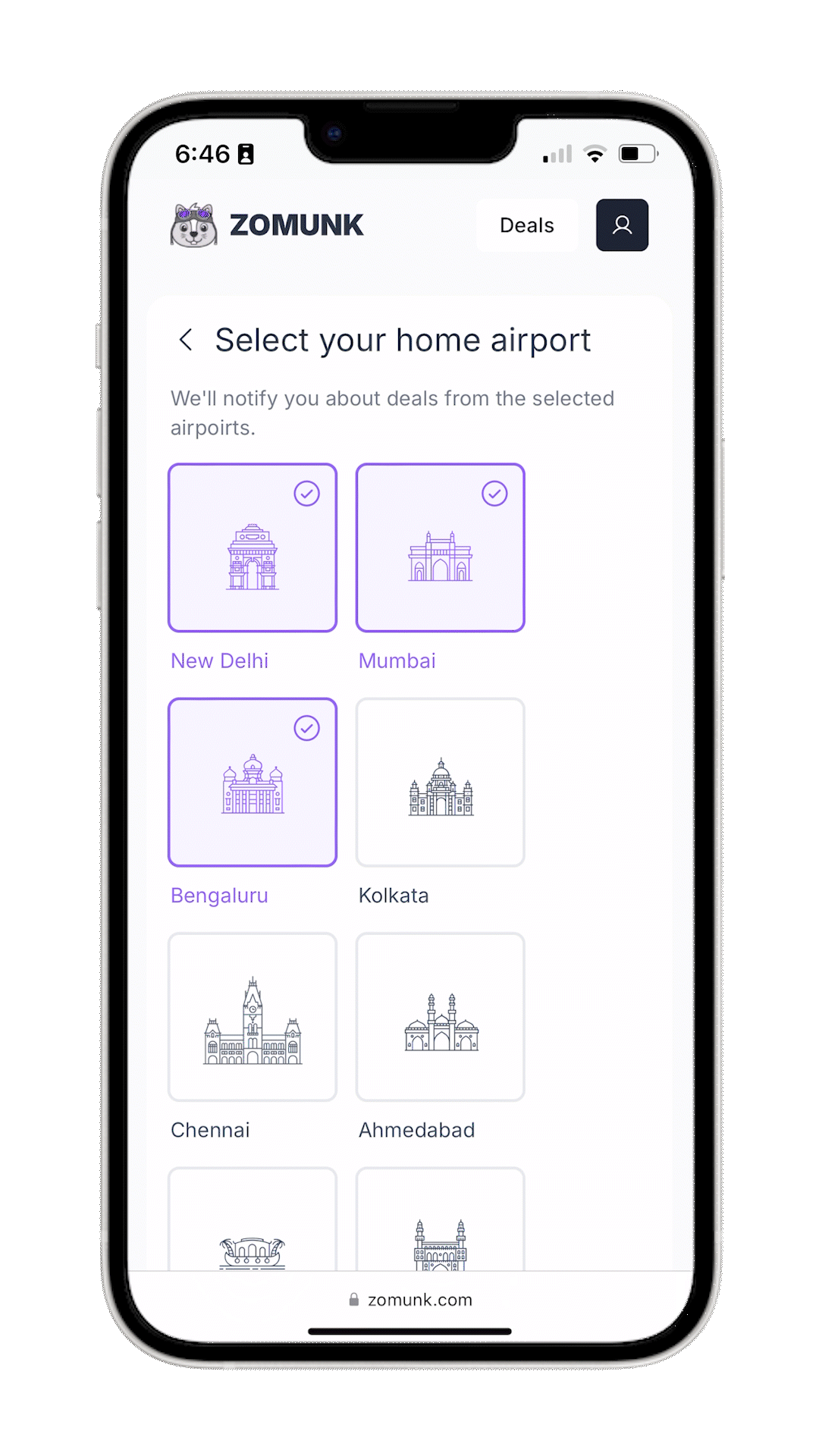
Once updated, you’ll receive notifications for deals departing from your chosen airports, so you never miss a great offer!
Updated on: 25/09/2024
Thank you!
