How do I add my email?
How do I add my email to my Zomunk account?
If you’ve logged in using your phone and want to add an email address to receive deal alerts, follow these steps:
- Go to the Personal Info section of your account.
- Tap the Add button next to the email field.
- Enter your email address and tap Verify.
- We’ll send a verification email to the address you provided.
- Open the email and click the verification link to confirm your email address.
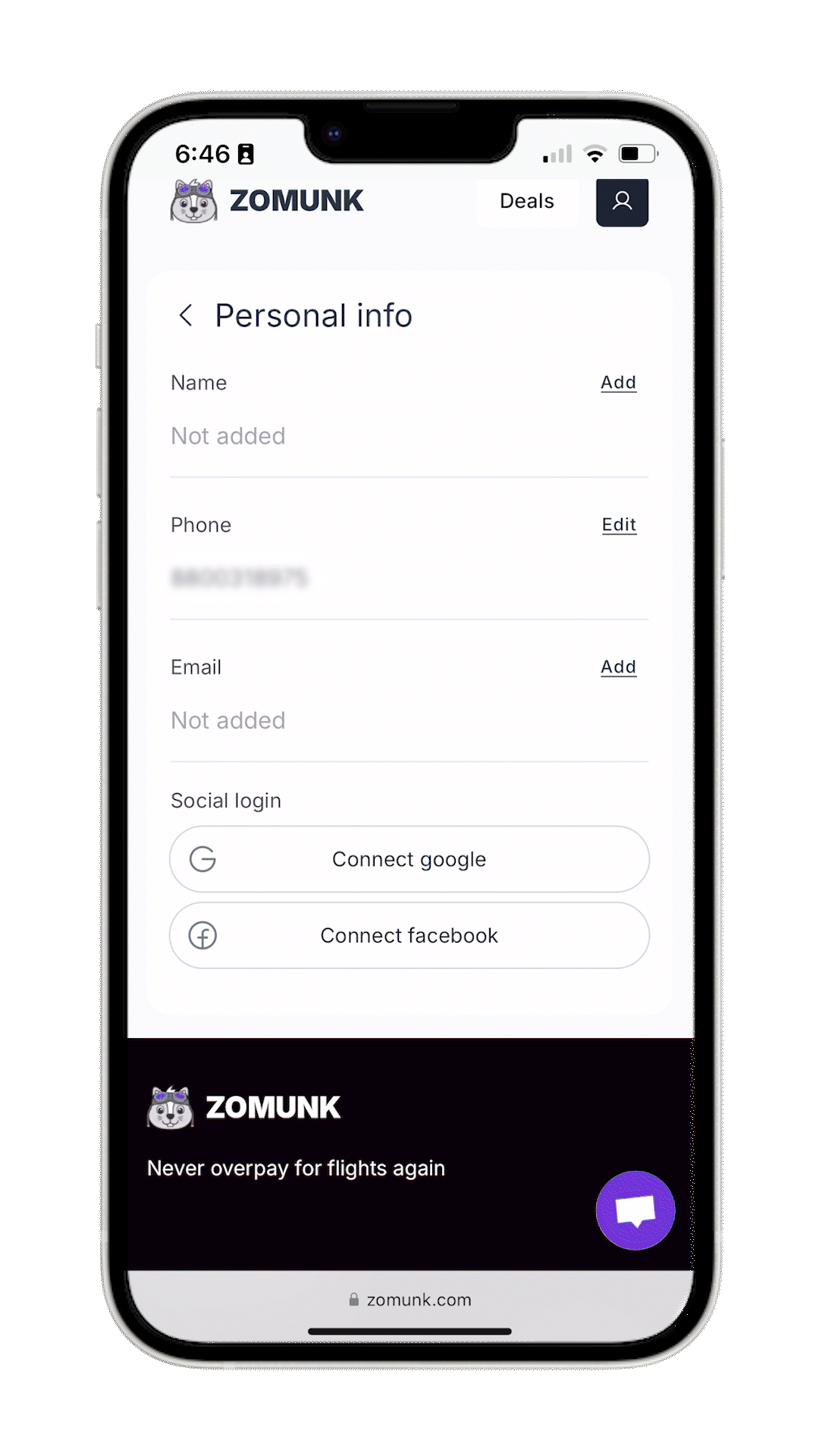
Want to update your existing email address? Here's how to do it: Update your email.
Updated on: 24/10/2024
Thank you!
