How do I add my phone number?
How do I add my phone number to my Zomunk account?
To add your phone number to your Zomunk account, follow these steps:
- Log into your account.
- Go to the Personal Info section.
- Tap the Add button next to the phone number field.
- Enter your phone number and tap Verify with SMS.
- Enter the code we’ve texted you in the provided field.
- Tap Verify to confirm the code.
- Once verified, your phone number will be successfully added to your account.
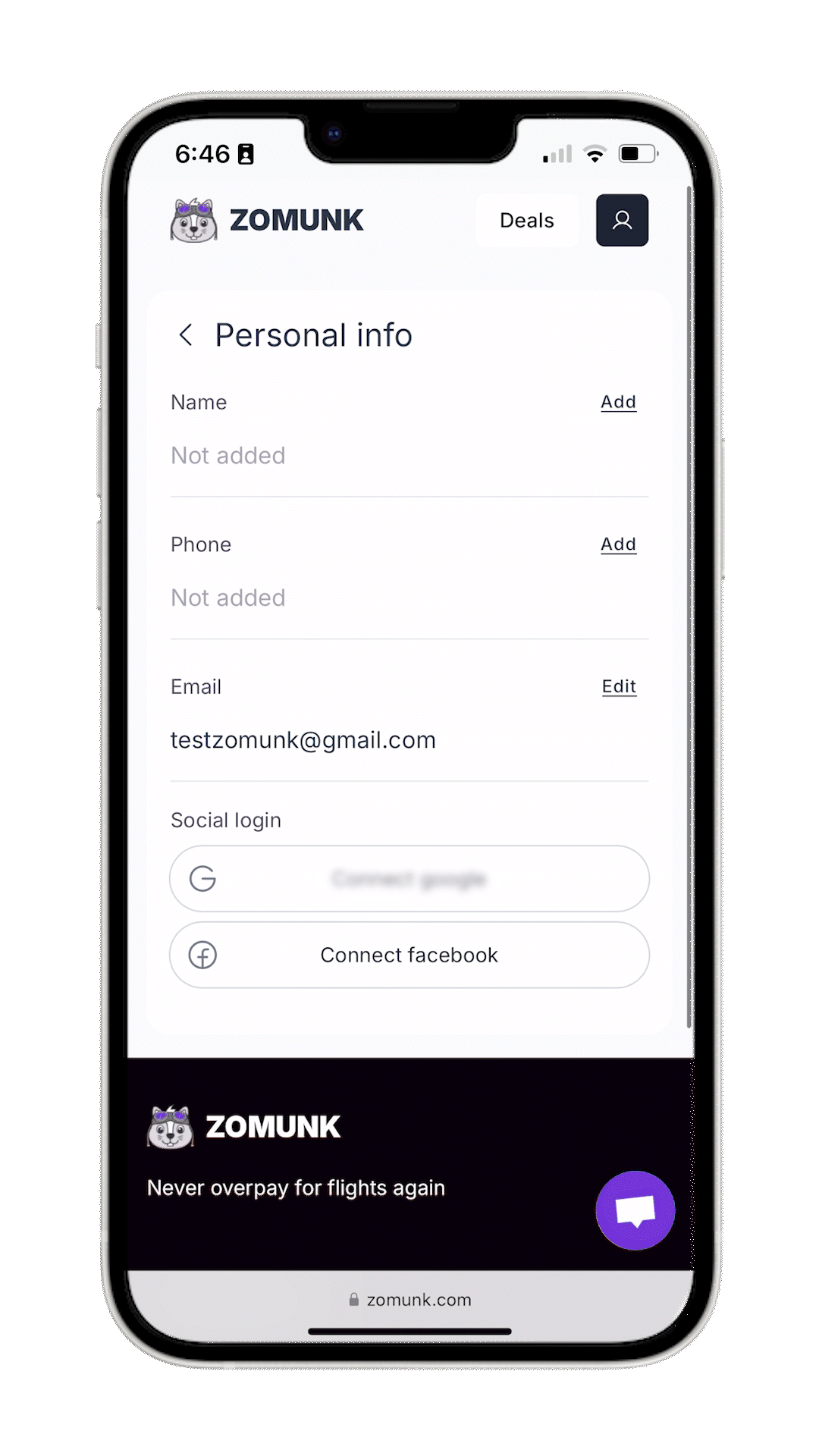
Updated on: 24/10/2024
Thank you!
