How do I change my email address?
How do I change my email address?
Need to update your email on Zomunk? No problem! Here’s how you can easily change it:
- Log into your account.
- Go to the Personal Info section.
- Click on "Edit" next to your current email address.
- Enter your new email address and tap Verify.
- Check your inbox for a verification email and click the verification link to confirm your new email address.
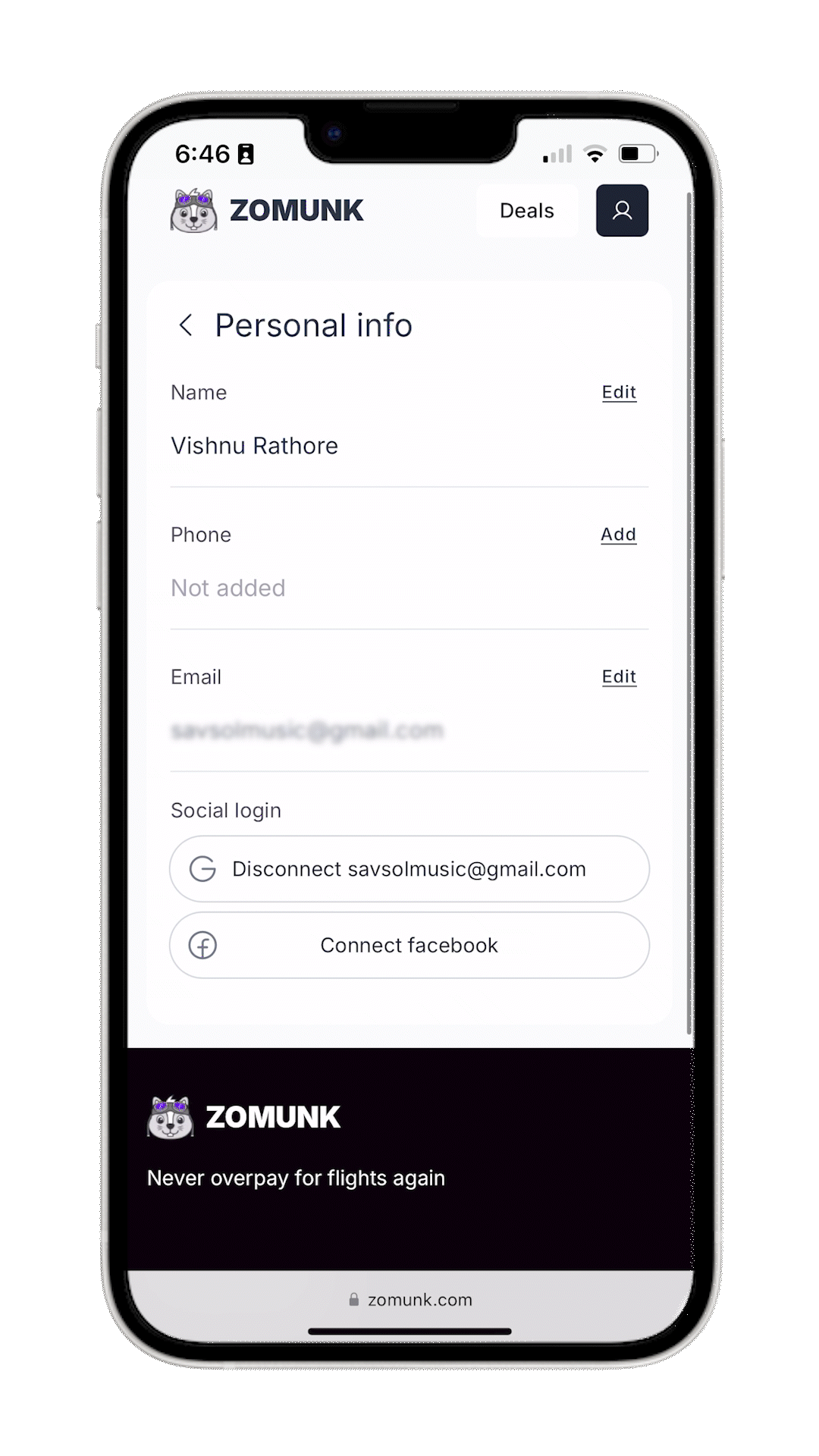
Troubleshooting email changes:
If the new email address you’re trying to use is already associated with another Zomunk account, you won’t be able to switch to that email. In this case, send us a message from the email address you want to remove (to confirm account ownership) at support@zomunk.com, and our support team will help you out.
Updated on: 23/10/2024
Thank you!
